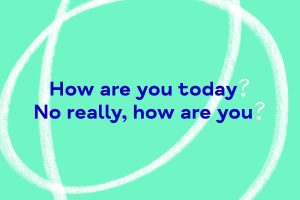Accessibility
By using an up-to-date browser (the program you use to access the internet) you will have access to a much richer set of options to aid you as you navigate your way around this site. The standard browsers we would recommend are below with links to install each of them:
Google Chrome
Firefox
Microsoft Edge
Safari (Mac only)
Once installed, each will bring its own selection of accessibility options and may allow further options via the use of plug-ins. For more details see the Accessibility page for each one:
Features of the site
Descriptive link text
When the author of a site uses descriptive link text, all links on the page will make sense even when read out of context. For users of assistive technology (e.g. Screen-readers) this can allow them to quickly jump through pages of text to find relevant links.